Schwinn 420 Owner's Manual Page 1
Browse online or download Owner's Manual for Fitness, gymnastics & weight training Schwinn 420. Schwinn 420 Owner`s manual User Manual
- Page / 24
- Table of contents
- TROUBLESHOOTING
- BOOKMARKS




Summary of Contents
Nautilus® Bowflex® Schwinn® Fitness StairMaster® Universal® Nautilus Institute®Owner’s Manual420 Elliptical Trainer001-7232
The Schwinn® 420 ConsoleConsole Buttons and FunctionsCOOL DOWNMeasures and gets your heart rate recovery score. For details, see the "Recovery Te
The Schwinn® 420 ConsoleENTER/RESET• PushtheENTER/RESETbuttontorecorduser-inputinformationduringsettingmode.• Holdthebuttondowninthe
INTERVAL TIMECounts down the time remaining in the current program interval. When this reaches zero, the program moves to the next column.SCANShows yo
Programs and InstructionsMANUAL ProgramUse this program when you want to manually adjust the resistance level during your workout to make the program
Programs and InstructionsProfile Program 6: MountainProfile Program 8: Random Profile Program 9: PlateauProfile Program 7: IntervalsStarting a Profile
Programs and InstructionsStarting the Heart Rate Program:1. Step on the machine.2. Use the UP and DOWN buttons to set one of the heart rate control
3. Use the UP and DOWN buttons to find the saved user profile.4. Push the START/STOP button to start workout. BODY FAT ProgramThe Body Fat Test
RECOVERY TEST ProgramThe Recovery Test shows how quickly your heart returns from an exercise state to a more restful state. The Recovery Score equals
User Data and Memory FunctionalityYour Elliptical Trainer can store up to 4 users and 10 workouts in the Console Memory. Setting up a User Profile:1.
MaintenanceThe safety and performance of this product can be maintained only when examined regularly for damage and wear. Disconnect power supply befo
IntroductionThank you for making the Schwinn® elliptical trainer a part of your exercise and fitness activities. For years to come, you’ll be able to
TroubleshootingBasic Post Assembly TroubleshootingProblemNo display/partial display/elliptical will not turn on.Solutionsa. Make sure the Elliptical
TroubleshootingAdvanced Post Assembly TroubleshootingProblemThe below Solutions apply to the following issues: • Consoledisplays"E2"erro
Owner’s Manual22
ContactsPlease supply the serial number of your machine and the date of purchase when you call Nautilus. Use the space in the boxes below to wr
©2008. Nautilus, Inc. All rights reserved. Nautilus, the Nautilus Logo, Universal, Bowflex, StairMaster and Nautilus Institute are either registered tr
Table of ContentsProduct Specifications ...
Assembled Dimensions: 62" L x 26" W x 66" H (158.1 cm x 65.7 cm x 170.4 cm) Assembled Unit Weight: 154 lbs (70 kg)Packaged Shipping Wei
Safety WarningsThis icon means a potentially hazardous situation which, if not avoided, could result in death or serious injury.Before using this equi
Safety Warning LabelsBEFORE USING YOUR PRODUCT: Find and read all warning labels. If any warning label is damaged, illegible or missing, call 1-800-8
Features• Biomechanicallydesignedlinkagesgiveacomfortablearticulatingmovementofthefootduringtheellipticalmotion.• Multi-programcomp
OperationQuick Start Steps1. Connect the AC Adapter to the bottom front of the machine. The Console beeps and "WELCOME" appears on the Disp
• Callusesandhandlotionmayactasaninsulatinglayertoreducethesignalstrength.• TheEKGsignalgeneratedbysomeindividualsisnotstron
More documents for Fitness, gymnastics & weight training Schwinn 420
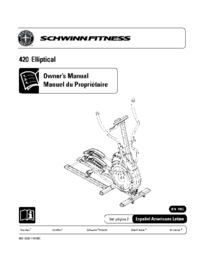
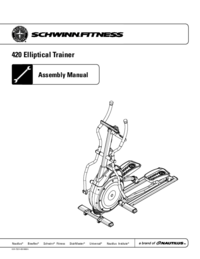



 (24 pages)
(24 pages) (40 pages)
(40 pages)







Comments to this Manuals